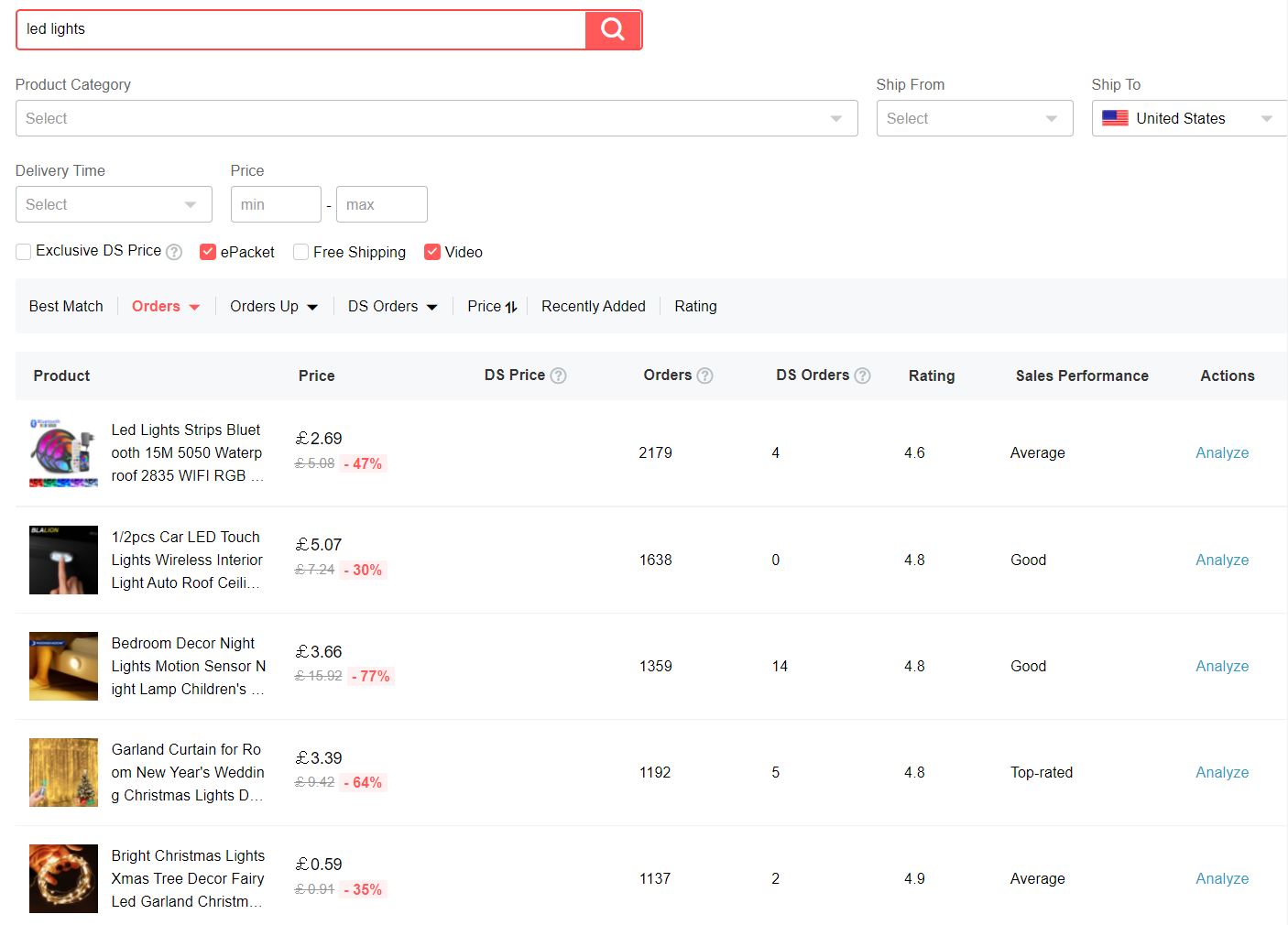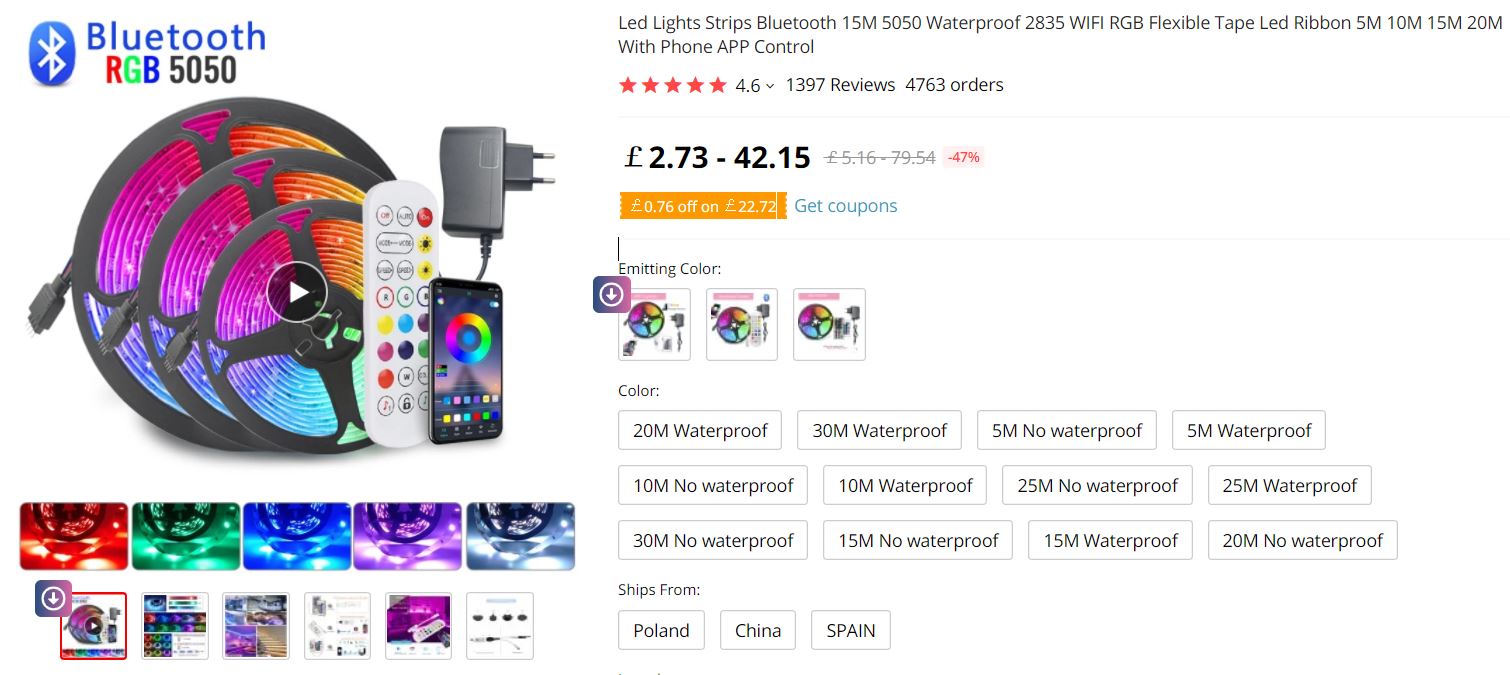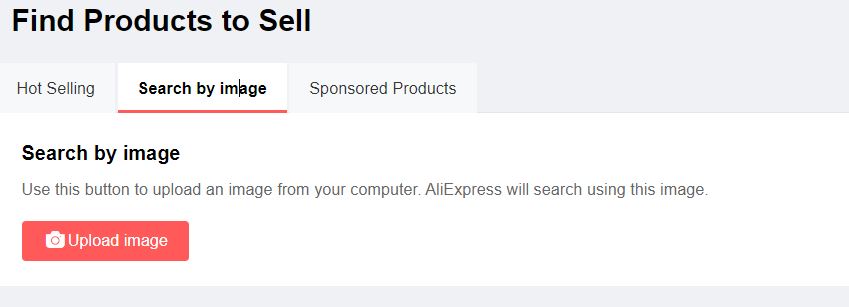AliExpress introduced the new AliExpress Dropshipping Center tool that many wonder what it can really do.
In this article, we will see how you can access and use it in order to find multiple winning products and import them to your dropshipping store.
The Dropshipping Center is a feature that AliExpress has integrated as part of their marketplace to really connect dropshipping with their Chinese suppliers and products.
Also named AliExpress Booster Program, it offers many options to boost your sales and pick the right products. Among others, you can quickly analyze the sales performance of a product as sold by the respective vendor.
There are 3 main features inside the Dropshipping Center.
And the most interesting part is that it’s completely free!
Now that the Dropshipping Center is part of the AliExpress Seller Center, it's worth reviewing all the things you can use to find hot products.
How to find Winning products
The main reason to use this feature is to find products that have a high potential and fit the style of your dropshipping store.
Before this was introduced, the tool had a separate section named ‘Hot Products' but it seemed that the products seemed were populated randomly.
That didn't really fit the purpose of a rising trend.
However, after the upgrade, the once simple list has become a very comprehensive research tool.
You can now perform your search based on different criteria like:
- Keyword
- Product Category
- Shipping & Delivery Countries
- Min & max price
- Delivery times
The greatest thing now is the ability to easily filter the products by shipping method (among others) and even whether there is a video.
Let’s say you want to find led lights with ePacket delivery a video available. Then you would get the following results:
This version is way ahead of the old Dropshipping Center!
In addition to all the ways you can search for a product, you can also sort the results by the number of AliExpress orders, DS orders, price, or customer rating. DS Orders are all the orders made by dropshippers using the DSers platform and not direct AliExpress Customers.
Looking at the same example, if you click on the video checkbox as above, you will get a list of products that have a video available:
Of course, there are also other ways to find the right products.
For example, you can search for similar products using the ‘Search by image' tab. Alternatively, you can use the free Chrome extension Aliexpress Search by image.
Both methods will help you find products on AliExpress that you previously saw in a competitor's dropshipping shop.
Finally, if you can't think of any products to search you can simply check out the product list, or ‘Sponsored Products' tab. You will see many products across different categories of the marketplace.
Previously, in order to get such a complete search bar, you would need to pay a 3rd party service!
How to Analyze products
This functionality of the Dropshipping Center analyzes the sales trend of a product.
To demonstrate clearly, let’s take the same example of the led lights.
To get the sales data, just copy the URL of the product and paste it in the ‘Product Analysis' section and you will see results similar to this:
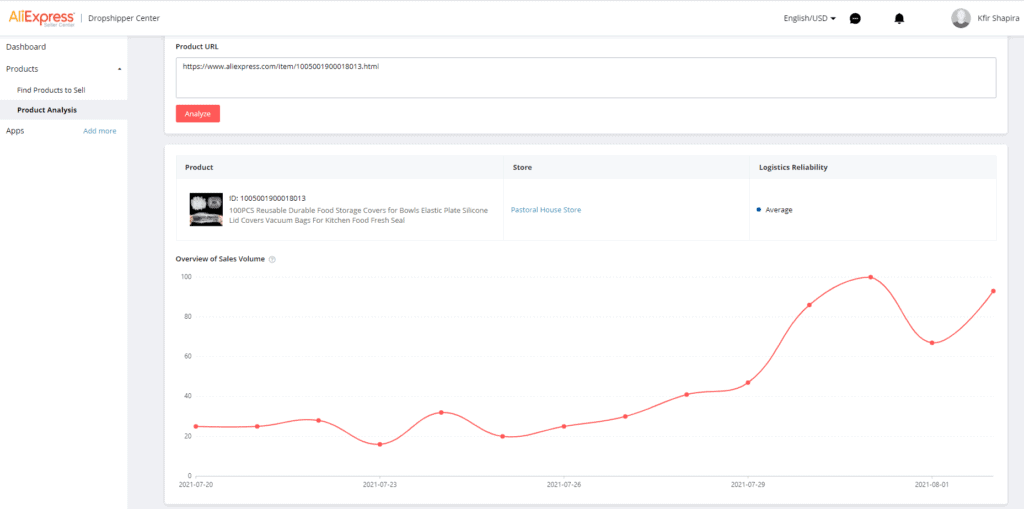
The product analysis tab remained the same after the upgrade. It's still very useful to see the popularity of a product at a given point in time.
This feature is strongly related to paid advertising like Facebook Ads, Instagram Ads, etc.
The reason is that if you decide to go ahead with a single-product dropshipping store, you will want to choose a product that is already being sold successfully by other dropshippers.
Just have in mind that ideally, you will want a relatively new product (in the market) that is not overly saturated.
Alternatively, if you decide to go ahead with a niche or general store, you should be following current online trends and most popular Google search terms.
Finally, you should review the suppliers and their corresponding ratings based on delivery times and user feedback. Many may sell the same product only by collaborating with other dropshippers and the sales data won't reflect how real customers feel.
Always pick the best supplier for each of the products you import in your shop.
How to activate and add the Dropshipping Center
The new version is really easy to activate.
If you already dropship using Oberlo or AliDropship, the Dropshipping Center should be visible on your account.
If not, you can activate it if you:
- Place enough orders on AlieExpress. This may not always be the case, but in my case, it appeared after I made a few orders via my first store.
- Add an application that works with AliExpress. There are multiple integrations like DSers and ShopMaster for importing products and fulfilling orders.
- Access this link and accept the terms of use. Just make sure you are logged in to your AliExpress account and it will work.
For all the above to work, you will need an Aliexpress account. Just follow one of the options and you will see it.
How to access the Seller Center
The Dropshipping Center has been integrated into the Aliexpress Seller Center which means that you can access it straight from your profile. A new tab will be unlocked after you access the Dropshipping Center for the first time.
In case that doesn't happen, simply Google it and bookmark it.
Alternatively, I will leave the direct link below:
Take Action and Start Selling
Now that you know how to access and use the Aliexpress Dropshipping Center, you can find hundreds of high-potential products.
The tool can help you greatly, but it’s not everything to making sales.
Creating a branded, high converting shop requires effort – even if it's a single-product approach. Remember, choosing products to sell is just the starting point. Creating a brand, writing good descriptions, and running ads that sell, are also key to setting off.
Treat your dropshipping store like a real business and success will come!