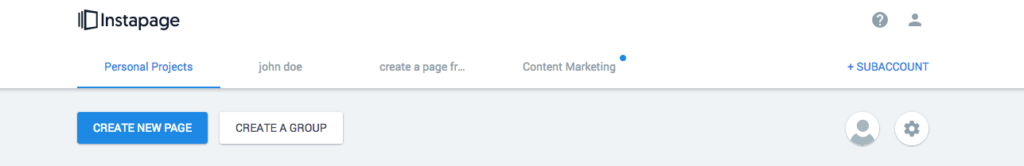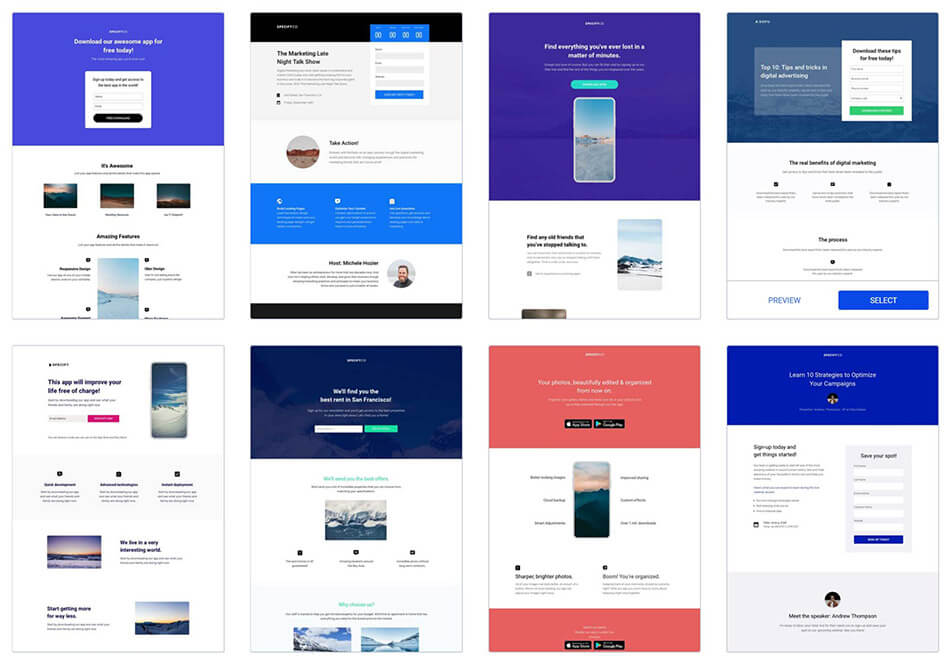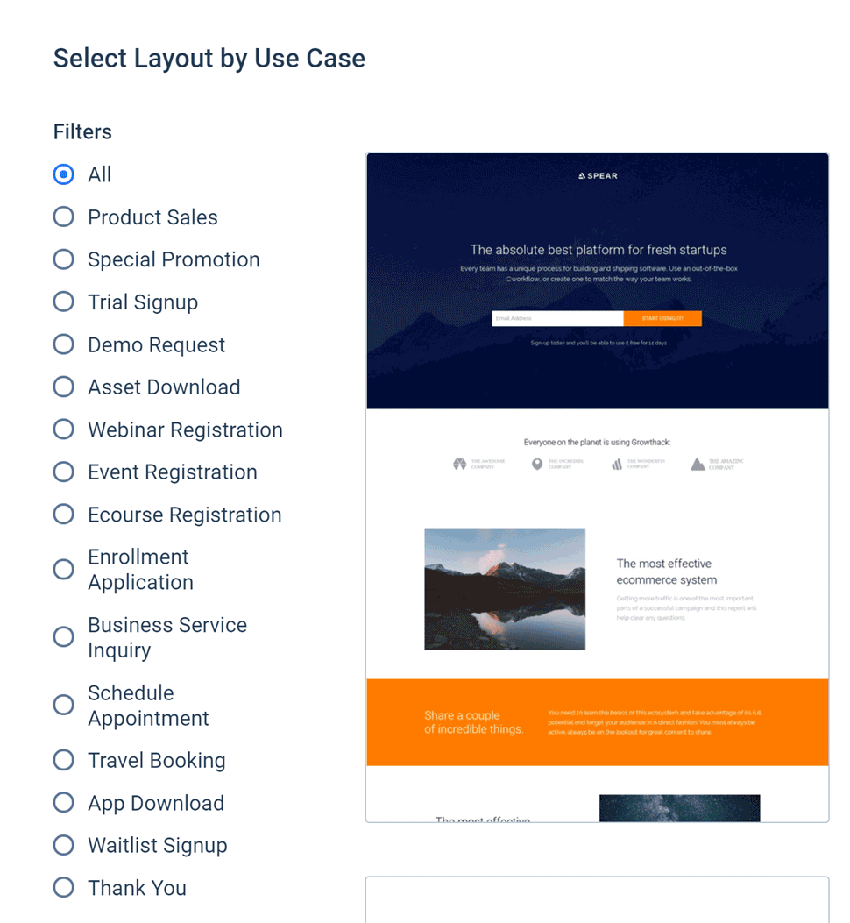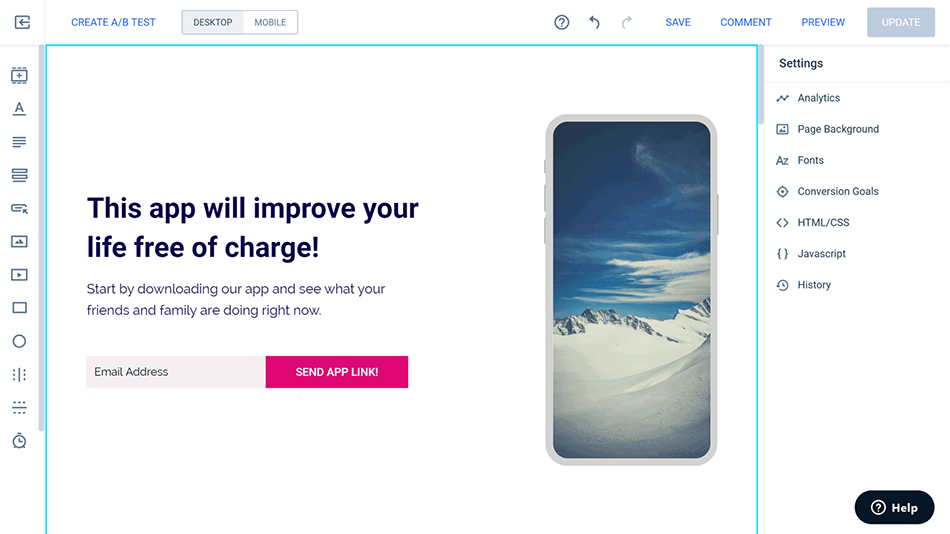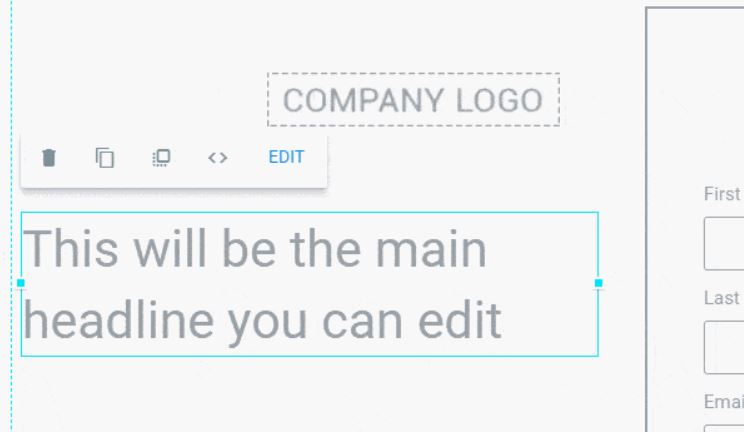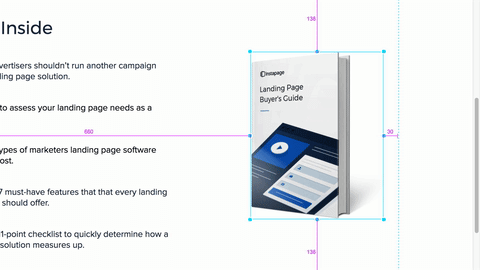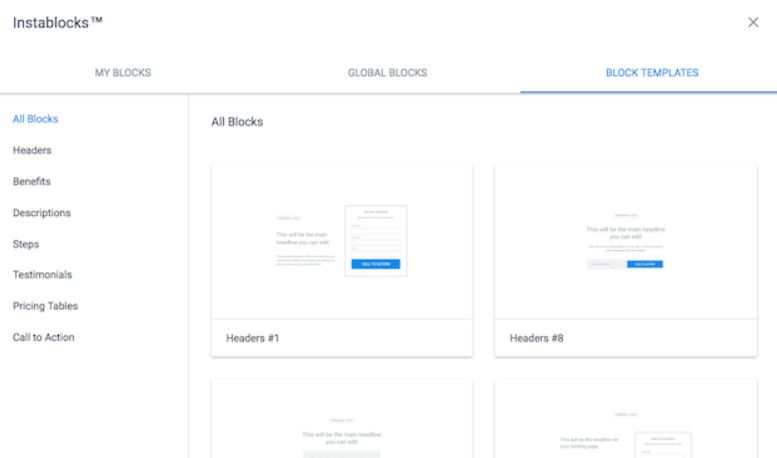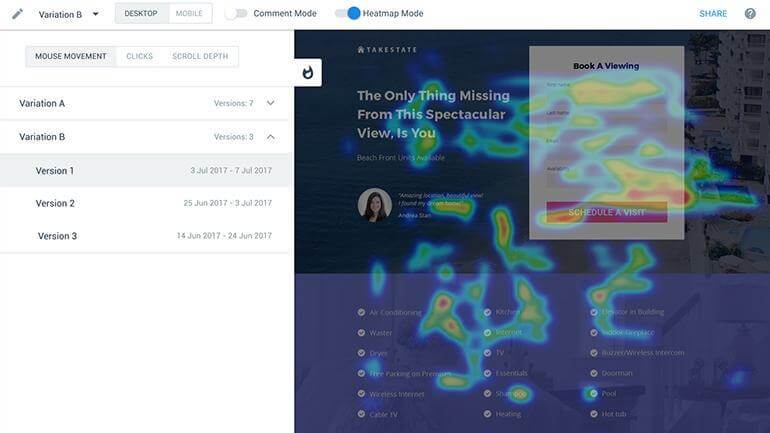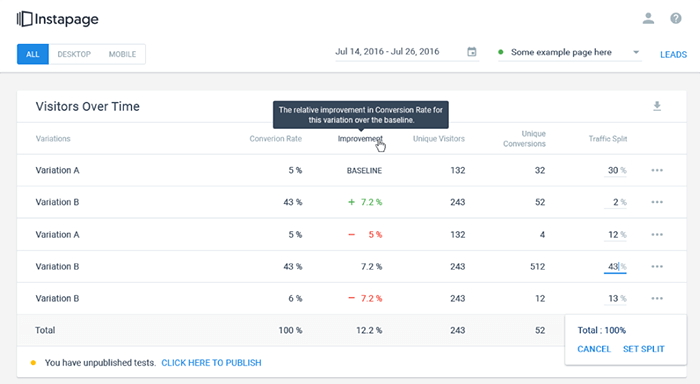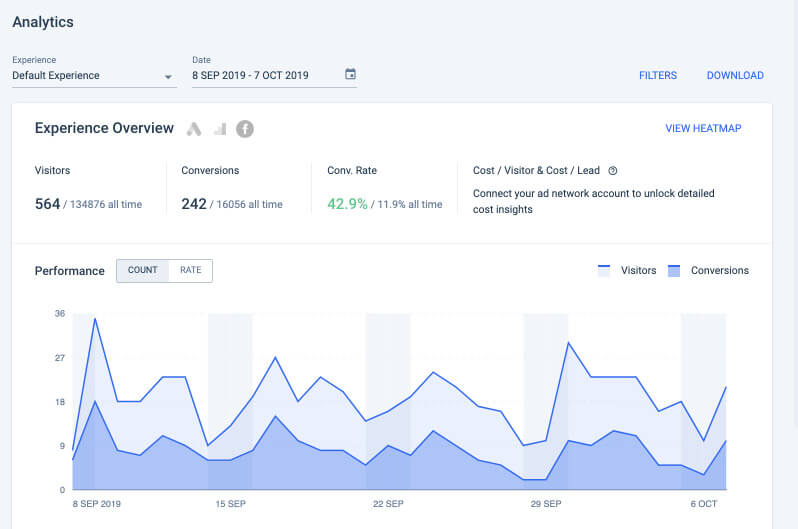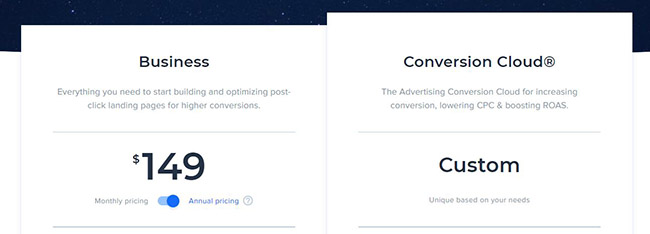It used to be that you would need a lot of money, a designer, and an expert developer to create a well-optimized landing page.
Well, not anymore!
Now you can simply do it yourself with a simple drag and drop editor which can easily deliver a landing page without the need for a developer or any coding knowledge.
The tool I’m referring to is Instapage. It’s an all-in-one landing page builder that has a ton of integrations and page optimization features to help you create the pages you want.
This Instapage review will cover every single detail you need to know from how the tool works, its limitations and all the way to the features that you may use – so you can make an informed decision whether this solution can boost your business’ performance.
Instapage Review: Features Overview
Instapage is a platform designed to help you create new or optimize existing landing pages.
Please remember though that Instapage is a landing page builder. Yes, it may have all the cool features and integrations that we are going to see below, but its main purpose is to create landing pages.
In specific, Instapage can offer you the following capabilities:
- Drag and Drop Page Builder – This functionality is not the same as what other builders include. Other solutions tend to have grid-based page builders where with this you can drag and drop elements in the exact position you want them to be. In other words, your page will not be in the form of a table where you add elements in every cell – it’s more of a ‘freestyle’ design.
- Widgets – You can use widgets to add Call To Action buttons, scarcity messages, popups, and more.
- 200+ Templates that are Easily Customised – You can pick one that is already created for you and leave it as is or you can amend it further to match the ‘aesthetics’ you’re expecting.
- Stock Images (from Bigstock) – You can find, purchase and insert stock images right inside from the platform, without having to go through a third-party provider.
- Comprehensive Form Builder – You can create multiple types of forms that can be also made into a 2-step step journey – ideal for optins and lead generation mini funnels.
- Asset Integration – Instapage lets you integrate your pages with different solutions like GetResponse, Marketo, etc. in order to deliver the right message to the customer.
- Analytics Dashboard and Asset Attribution – This is my personal favorite independently of the platform! The analytics functionality lets you do your A/B testing of the page, add your Google Tag Manager, Facebook Pixel, connect your Google AdWords account, and more.
It also has a built-in Heatmap functionality which saves you from the trouble of using a third-party provider like Hotjar. - Collaboration – This feature is relatively unique when it comes to landing page builders. In specific, Instapage mentions that “marketing teams & agencies” can collaborate during the design process from within the platform. For example, if you are not certain about an element on the page, add a comment so that a colleague can pick it up and resolve.
- Instablocks – Consider of this as a saved block of design elements. Instead of having to build a testimonials section from scratch, simply use Instapage’s pre-built sections. You can even create new ones or customize existing ones and save them for next time.
- AMP Functionality – Use the drag and drop editor to create Google AMP landing pages for faster mobile loading times and better page rankings.
Instapage Features Drill-Down
Of course, the above is not the full list of capabilities but it should give you a good overview of what to expect when inside the tool.
Now you are probably wondering what all these means. In the section below we are going to see examples of the key features and how they look like.
Instapage Templates – Create a Landing Page
This one of the main reasons someone would choose Instapage. And for that reason, I will quickly take you through the process.
When you first sign in, you’ll see the list all the landing pages you may have created. If this is your first time, you won’t see anything but you can go ahead and create a page or a group which is simply a collection of pages tied together.
If you want to create a page, you will have three options to choose from:
- create a page from a template,
- create an AMP page, or
- upload an existing Instapage file.
If you go down the template route you will be shown all the available templates. And these are more than 200 templates to pick from – more and more are added over time.
Even better, you have the ability to sort the templates by category – this would be the type of your page. For example, you depending on you campaign goal you have lead generation (one and two-step), webinar, e-book, event, thank you page and more.
Instapage Template Editor – How to use the drag and drop page builder
After choosing your template, you’ll be taken inside the page builder. In my opinion, this is where Instapage stands out.
The drag and drop editor lets you adjust fonts, colors, and so much more in order to match your branding and existing webpages’ look and feel.
Have in mind that the editor is pixel perfect, meaning you can place the element exactly where you want it to be rather than be grid-limited as other page builders tend to function. As you drag your elements to different locations on the page, Instapage will display guidelines so you can align your them accordingly.
Instapage Forms – How to create them
Forms are an integral part to your website campaigns’ conversion rate and lead generation. In this section, we will see how you can create them and some of the available options.
Firstly, you would need to add the ‘form’ widget.
Then, you’ll have the option to choose from five different settings at the top of the page.
The first two are simply about the styling of the form you are adding and work in a similar manner as the examples from above.
The other three are quite interesting to see though.
By selecting ‘Submission’, you have the option to:
- Redirect users to a URL of your choice (for example, a specific page on your website), or
- Show or send a digital asset which is hosted on Instapage
This makes creating lead magnets an absolute cinch:
The other two buttons let you integrate your form with Zapier or webhooks and finally, create a multi-step form with the ‘Multistep’ option.
It all looks quite simple, right?
Instapage – Additional Features
Instapage includes a number of additional features that help them separate the platform from other providers there.
Instablocks
Instablocks will become very convenient to use when you need to create a certain number of landing pages, but want to keep the style of the page or the sections in it.
Instead of recreating the page from scratch you can save the elements to reuse later. You can start with the blocks provided by Instapage already or you can go ahead and create your own.
Heatmaps
The Instapage heatmaps feature will show you how your visitors are interacting with the content on your page so you can understand what they like or don’t even bother to read.
It tracks mouse movement, clicks, how far down the page users scroll, and on what elements of the page they spend the most time on.
It has to be noted though that the heatmap feature is only available in the Conversion Cloud plan.
A/B testing
With the in-built A/B testing functionality, you can split test different elements of your page.
By simply creating a copy of the original and making changes to texts, images CTAs, content order, etc., you can see if your visitors convert better with your control (original page) or the new variants.
All the details on how your test is performing will be visible in your Instapage analytics dashboard.
Analytics
Analytics is the cornerstone of your business. Being able to see the performance of your pages and interpret the results to tangible actions, it can definitely boost the growth of your business.
One of the unique characteristics of Instapage is that it allows you to set up conversion goals right inside the platform, and then track their performance over time.
You can even add your own tracking/pixel codes of Google Analytics, Facebook Pixel, Tag manager, etc.
After pushing your page live, all the analytics data points about page performance, A/B testing, leads generation and more will be under one roof and ready to access.
Instapage Pricing
Now this maybe one of the most important aspects before making your decision, the price. Instapage has been updated to two pricing tiers.
The first one is the Business plan which starts at $199/month or $149/month if billed annually. The Business plan contains most basic features that we’ve seen above like heatmaps, Instablocks, analytics, A/B testing etc.
The Business plan comes with a free 14-day trial, so you can test out and see if it’s the fit for you
The second tier, Conversion Cloud, comes at a custom pricing. You can have a call with one of their teams that will provide you a full demo of the solution and after a discussion about your business’ size, needs etc. they can provide you with an offer.
The Conversion Cloud comes with quite a few additions from custom feature implementation and AMP pages all the way to Enterprise SSO (Single Sign On).
To be frank, the second version may be more suited to larger organisations that have the budget and operational bandwidth to master and fully utilise the tool.
Instapage Review: Pros and Cons
There wouldn’t be a complete review if an overview of the benefits and drawbacks weren’t part of it.
Pros
Drag and drop editor that’s Pixel Perfect and extremely easy to use
Mobile-responsive pages
Easy integration with thirs party solutions
Heatmaps, A/B Testing and Analytics all in one place
Team collaboration inside the tool
Great customer service and support articles
Cons
Instapage is more expensive than some of its competitors
Pricing is split into two tiers
Advanced features are only available in the second tier
Instapage Review Conclusion and Next Steps
Instapage is indeed a great option for businesses that need to take their landing pages to their next level.
It delivers a high-quality platform that allows you to create high-converting pages in a simple-to-use manner, making it perfect for both beginners and more advanced users alike.
The price may seem higher than some other competitors but overall, the solution makes up for its ease of use and wealth of features.
If you need better looking and higher converting landing pages, Instapage can deliver.
If you liked this article, please like and share. May you have any questions, feel free to comment below and I will get back to you.